Are you tired of endlessly scrolling through countless streaming platforms, trying to find the perfect show or movie to watch? Look no further! With Roku’s Channel Guide, you can now access a plethora of shows and movies effortlessly, making your streaming experience smoother and more enjoyable than ever before.
What is Roku?

Roku is a popular streaming device and platform that allows users to access various streaming services and channels through their TV. With a Roku device, you can watch your favorite shows, movies, and even live TV from various streaming providers. It’s a one-stop-shop for all your entertainment needs, offering a wide range of channels and content.
Where Will I Find All Awesome Free Television?
One of the most exciting features of Roku is the availability of numerous free television channels. With Roku, you can explore a vast selection of free channels offering everything from classic movies and TV shows to news, sports, and educational content. Whether you’re into comedy, drama, documentaries, or kids’ programming, Roku has something to cater to all tastes.
How Do I Access the Live TV Channel Guide?
Accessing the Live TV Channel Guide on Roku is simple and user-friendly. First, ensure your Roku device is connected to the internet. Then, navigate to the Roku home screen and scroll down to the “Live TV” option. Click on it, and you’ll be presented with the Live TV Channel Guide, displaying a lineup of available channels and programs.
What Channels Can I Watch Through the Live TV Channel Guide?

The Live TV Channel Guide on Roku offers a diverse range of channels catering to various interests. Some popular channels include ABC News, FOX News, CBS News, Pluto TV, STIRR, NewsON, and more. These channels cover a wide array of categories, including news, sports, entertainment, lifestyle, and more, providing something for everyone in the family.
How to Find TV Listings Using Live TV Channel Guide?
Finding TV listings using the Live TV Channel Guide is a breeze. Once you open the Channel Guide, you can use the arrow keys on your Roku remote to navigate through the channels and see what’s currently playing. You can also use the search function to look for specific shows or genres.
What Information is Provided by Live TV Channel Guide?
The Live TV Channel Guide offers comprehensive information about each program. It typically includes the show’s title, a brief description, the start and end times, and sometimes additional details like the cast and ratings. This allows you to make an informed decision about what to watch and helps you plan your viewing schedule.
Roku Channel List: What Channels Are on Roku?
Roku boasts an extensive channel list, with thousands of options available to users. From popular streaming services like Netflix, Hulu, Disney+, and Amazon Prime Video to niche channels focusing on specific interests like cooking, fitness, spirituality, and more, Roku truly has something for everyone.
How Do Roku Channels Compare to the Rest?
When it comes to streaming platforms, Roku channels offer a compelling advantage. Unlike other platforms that may limit you to specific providers, Roku provides a wide range of channels from various sources. This flexibility allows you to customize your streaming experience and access content from different services without having to switch between multiple apps.
Top 100 Roku Channels
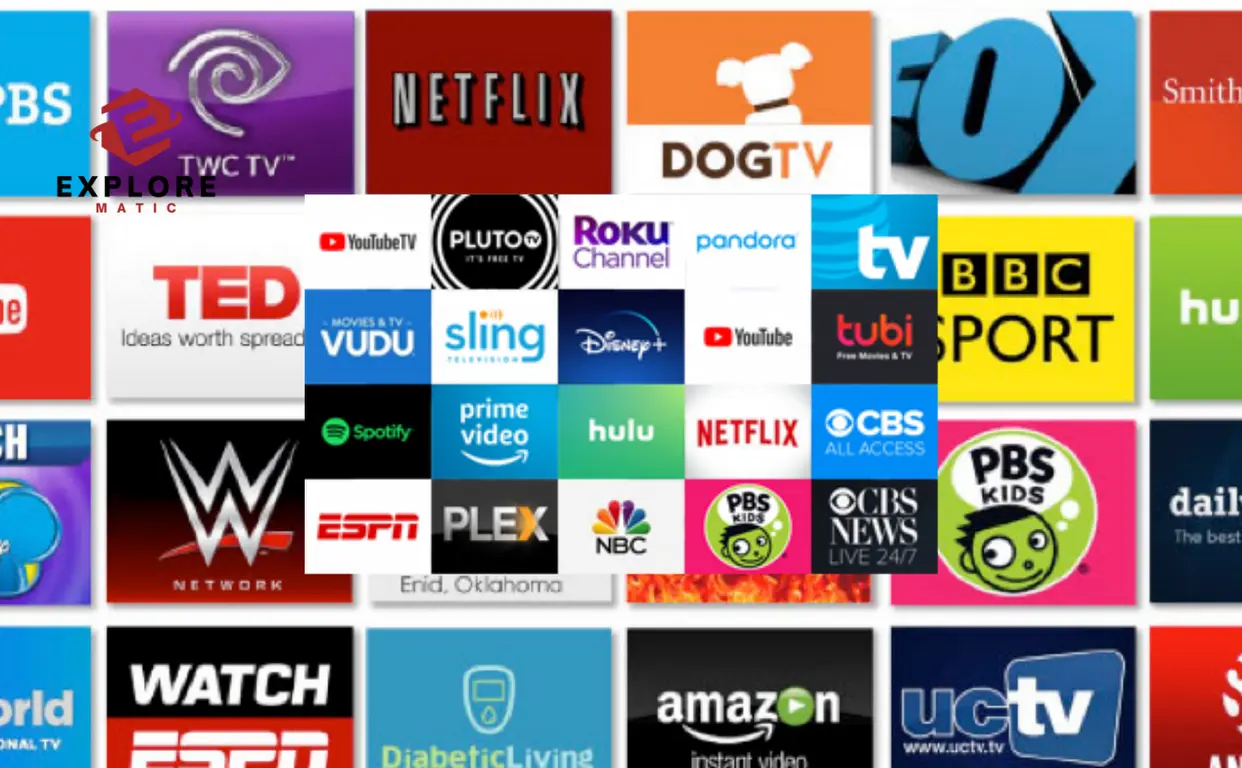
Here are the top 100 Roku channels based on popularity and content diversity:
- Netflix
- Hulu
- Disney+
- Amazon Prime Video
- YouTube
- HBO Max
- Apple TV+
- ESPN
- NBC
- CBS
- FOX
- ABC
- PBS
- CNN
- Fox News
- The Roku Channel
- Pluto TV
- Peacock
- Sling TV
- Philo
- Discovery Channel
- History Channel
- National Geographic
- Food Network
- HGTV
- Travel Channel
- Comedy Central
- MTV
- VH1
- Nickelodeon
- Cartoon Network
- Adult Swim
- Crackle
- Tubi
- Crunchyroll
- Twitch
- Roku Media Player
- Spotify
- Pandora
- SiriusXMiHeartRadio
- ESPN+
- NBA League Pass
- NFL Game Pass
- NHL
- MLB.TV
- FuboTV
- AT&T TV
- Philo
- Starz
- Showtime
- Cinemax
- Epix
- AMC
- FX
- A&E
- Bravo
- TLC
- Lifetime
- Hallmark Channel
- Freeform
- BET
- OWN
- Syfy
- USA Network
- TBS
- TNT
- BBC America
- The CW
- Investigation Discovery (ID)
- National Geographic Wild
- Animal Planet
- MTV2
- CMTBET Her
- Comedy Central Stand-Up
- Nat Geo Wild
- DIY Network
- Oxygen
- Popcornflix
- Newsmax TV
- Reuters TV
- Haystack TV
- WeatherNation
- Sky News
- NASA
- TED
- NASA
- Ted Talks
- DW
- C-SPAN
- Bloomberg TV
- Cheddar
- TYT Network
- IGN
- IGN TV
- Crunchy roll
- Anime Network
- Taste made
- Bon Appétit
What TV Channels Are on Roku?
Roku offers a vast selection of TV channels, covering genres such as news, entertainment, sports, lifestyle, music, and more. Some popular TV channels on Roku include ABC, CBS, FOX, NBC, CNN, MSNBC, ESPN, Comedy Central, HBO, Showtime, Nickelodeon, Cartoon Network, Food Network, HGTV, and Travel Channel, among many others.
Step by Step: How to Find Roku Free Channels
Finding free channels on Roku is a straightforward process. Here’s a step-by-step guide:
- Turn on your Roku device and ensure it is connected to the internet.
- Navigate to the Roku home screen using your remote.
- Scroll down and select “Streaming Channels” to access the Roku Channel Store.
- In the Roku Channel Store, click on “Top Free” to explore the most popular free channels.
- You can also search for specific genres or use the search bar to find free channels based on your interests.
- Once you find a free channel you want to add, select it and click “Add Channel” to install it on your Roku device.
- The free channel will now be available on your Roku home screen, and you can start enjoying its content.
Top 20 Free Roku Channels to Watch

If you’re looking for some excellent free Roku channels to watch, here are the top 20 recommendations:
- The Roku Channel
- Pluto TV
- Crackle
- Tubi
- Peacock
- YouTube
- PBS
- Popcornflix
- Newsmax TV
- Reuters TV
- Haystack TV
- WeatherNation
- Sky News
- TED
- NASA
- DW (Deutsche Welle)
- Cheddar
- IGN
- Crunchyroll
- Tastemade
FAQs (Frequently Asked Questions)
1: What is Roku, and how does it work?
Roku is a streaming device and platform that allows users to access various streaming services and channels through their TV. It connects to your TV via HDMI and requires an internet connection. Once connected, you can browse and stream content from different channels and streaming services using the Roku interface.
2: Is Roku free to use, or are there any subscription costs?
Roku itself is free to use, but some channels and streaming services may require a subscription or rental fees to access their content. However, Roku provides a wide range of free channels with ad-supported content, offering a considerable amount of entertainment without any subscription costs.
3: Can I access live TV channels on Roku?
Yes, you can access live TV channels on Roku through the Live TV Channel Guide. Many channels offer live streams of their programming, including news, sports, and other live events.
4: Can I add new channels to my Roku device?
Yes, you can add new channels to your Roku device by accessing the Roku Channel Store. From the Channel Store, you can browse through various channels and add them to your Roku account with just a few clicks.
5: Are there any parental controls on Roku?
Yes, Roku offers parental controls that allow you to restrict access to certain channels or content based on age ratings. You can set up a PIN to ensure that only appropriate content is accessible on your Roku device.
6: Can I watch local channels on Roku?
Yes, you can watch local channels on Roku, depending on your location and the availability of those channels in your region. Many local channels offer live streams through their respective Roku apps or via streaming services like Sling TV or Hulu Live TV.
7: How do I remove channels from my Roku device?
To remove channels from your Roku device, go to the Roku home screen, navigate to the channel you want to remove, highlight it, press the * (asterisk) button on your remote, and select “Remove channel.”
8: Can I use Roku outside the United States?
Yes, Roku is available in several countries, and you can use it outside the United States. However, the channel lineup and available content may vary depending on your location.
9: Can I access paid streaming services like Netflix and Hulu on Roku?
Yes, you can access popular paid streaming services like Netflix, Hulu, Disney+, Amazon Prime Video, HBO Max, and many others on Roku. Simply download the respective apps from the Roku Channel Store, log in with your subscription credentials, and start streaming.
10: Does Roku offer 4K and HDR content?
Yes, Roku devices support 4K and HDR (High Dynamic Range) content, provided you have a compatible TV and a stable internet connection. Many streaming services and channels on Roku offer 4K and HDR content for an enhanced viewing experience.
Conclusion
The Roku Channel Guide is a powerful tool that simplifies your streaming experience by offering a wide selection of channels and content. With a vast array of free channels, live TV options, and easy access to popular streaming services, Roku makes finding your favorite shows and movies effortless. So, why wait? Unlock the world of entertainment with Roku and elevate your streaming experience to new heights!